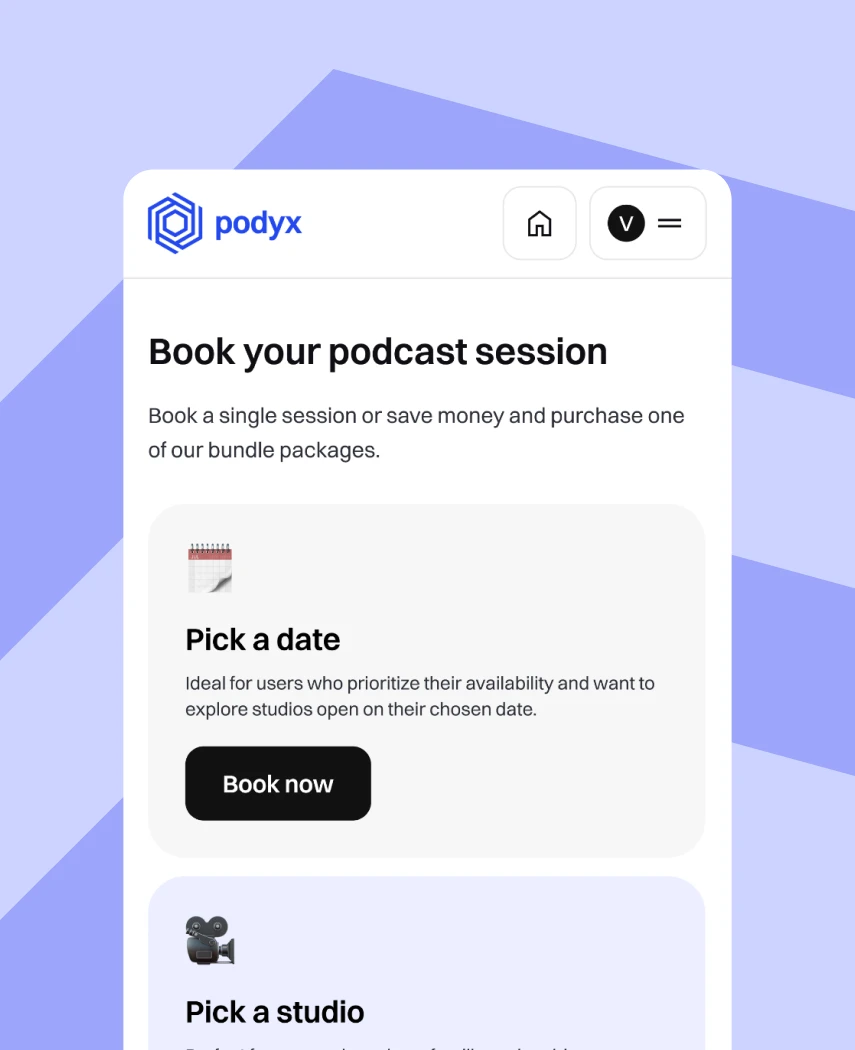Infrakit
Product design



Studio Direction est. 2019
THINGS THAT YOU ARE NOT PROUD OF SHOULDN'T BE SIGNED BY YOUR NAME.


(ABOUT PROJECT)
Infrakit supercharges construction operations by offering fast visual access to information to all parties involved on a project. As the business grew and the product features became richer, product required a bit of polishing both UX and UI. Our team was was working closely with Product and Development teams to update and polish existing features and set the ground for new ones.
Visit website(services)

The challenge
When working on digital products already in production, achieving a balance between refining the existing UI and addressing the need for new features is critical. While polishing the UI enhances user experience and ensures a intuitive interactions, introducing new features drives business growth and responds to evolving market demands. The challenge lies in prioritizing these efforts effectively - improving usability and design where it matters most while innovating to meet future user expectations and business objectives. This balance is essential to maintaining user engagement and staying competitive.
Key deliverables
- Product design: web and mobile application for several user roles
- Design system
Product design
In these kind of cases, coordination between Business, Development and Product teams is essential, as well as the priorities prioritisation. Our product team was working closely with Development and Product teams to ensure changes in the UI upgrades are taken in less-risky ways.
Second point is related to the product scope: having in mind different user roles (Contractor and Infrastructure owner) are interacting with different parts of the product: browser and mobile application, it's important to consider the value each change brings to the user. Starting with smaller, less impactful changes was essential for the acceptance by the existing users and has set the ground for introducing new features in the future.
Design system
To ensure design elements consistency and make the communication between Design and Development teams smooth, design system is introduced. In this case the structure was in line with the product information hierarchy. Figma is used as a tool of preference and has provided options for dividing a file into pages and adding variables like color, typography, and layer styles. It is important to document decisions made throughout the process of designing because the design system should be comprehensive to everyone, not just the design team.
Every file should has a styles page with documentation, components page, and a UI page. Component documentation is the most important part of the file. Every component is defined with spacing, sizing, variants, states and rules for behavior on different resolutions and devices. Variables inside Figma are used for consistency, and they come in handy in Dev Mode where the impact of these concepts is visible in practice.






(GET STARTED)
We are eager to build a cohesive digital world for your ideas. Drop your details below and watch your vision takes shape.